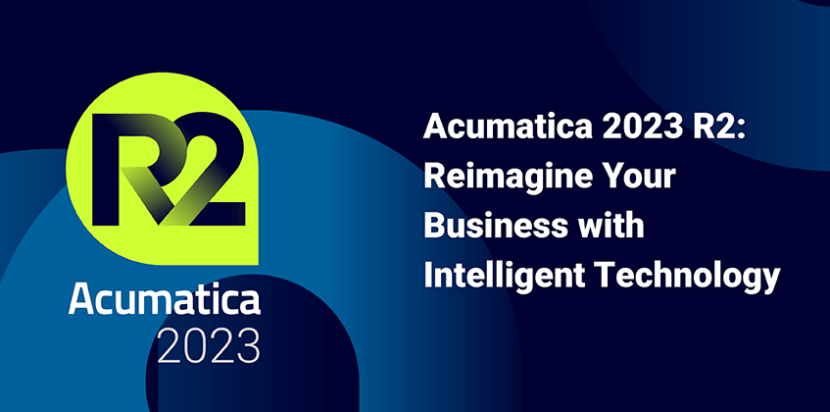Starting in Acumatica 2023 R2, while configuring a widget of the Link type, a user can define how the system should open the Acumatica form. Acumatica lets you open a link in the same browser tab, in a new browser tab, or in a pop-up window. Continue reading to learn how to implement this new feature.
Specifying the Window Mode for the Link Widget
While configuring a link widget of a dashboard, a user can specify the needed window mode.
- On the dashboard, in Design mode, the user clicks Add a New Widget.
- In the Add Widget dialog box, the user selects Link and then Next.
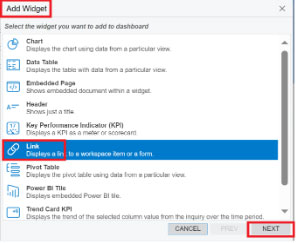
- Then, in the Widget Properties dialog box, the user specifies the link widget settings, including the new window mode setting. The following options are available on the new Window Mode box:
- New Tab
- Same Tab
- Pop-Up Window
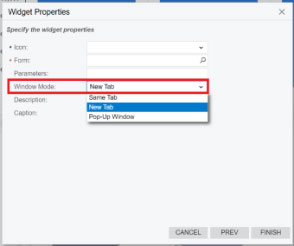
- Once all the needed settings are specified, the user clicks Finish.
If you need assistance adding widgets to your Acumatica form. Contact us at www.xkzero.com and we will be happy to help you customize your forms.